How to fill out an eTA application form
Step by step instructions on how to fill an eTA (Electronic Travel Authorization) visa application.

What documents should be prepared to apply for an electronic eTA visa.
To apply for an eTA electronic visa, you must have a valid passport and email address to which the visa confirmation will be sent.
How to correctly fill an eTA application form.
The following guide shows how to properly complete an Electronic Travel Authorization (eTA) application. Before sending the application, make sure that all the data, in particular the passport number, have been correctly completed. Entering false data may result in delay or even refusal to issue an eTA, as well as prevent boarding of an aircraft flying to Canada.
1. Information and personal data of the applicant.
The first name, first names and surname should be entered exactly as they were given in the passport. If the surname contains an apostrophe or a hyphen, you must also enter it on the application form. Select the country of birth from the drop-down menu, enter the place and date of birth as given in the passport.
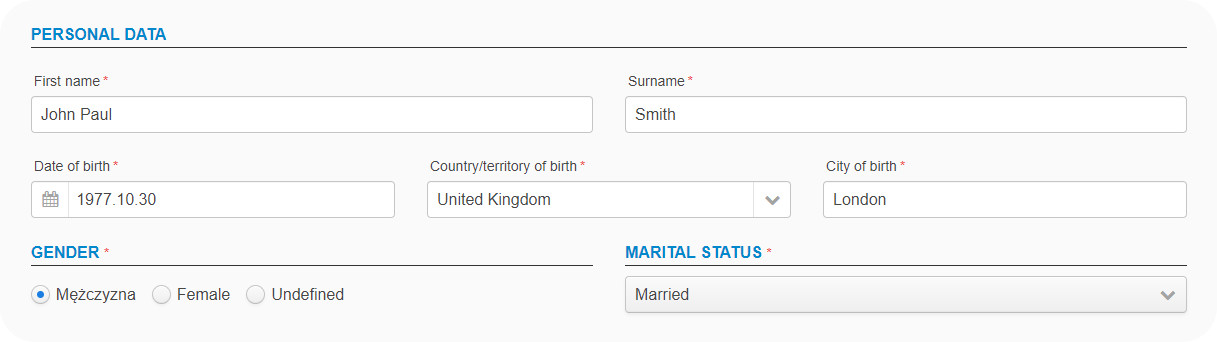
2. Information on previous applications to travel or stay in Canada.
If you have previously applied for an arrival visa, study permit, or work permit in the past, you have already received a Unique Customer Identifier (UCI) from the Canadian government. This number can be found or on the issued immigration document.
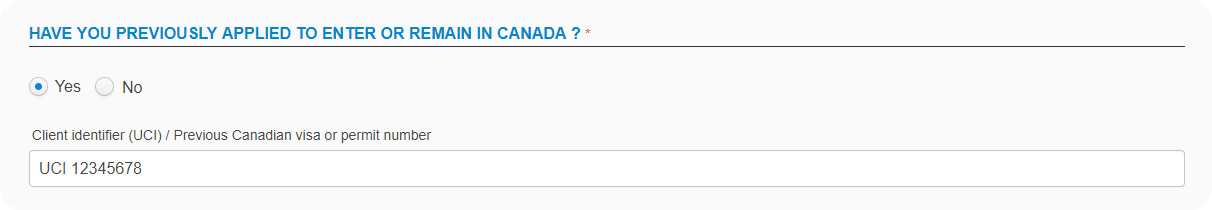
3. Passport information.
In this section of the eTA application form, enter your passport number, passport issue date and passport expiry date. Most passport numbers are between 8 and 11 characters. If the number you entered on the form is much shorter or longer, make sure it is correct.
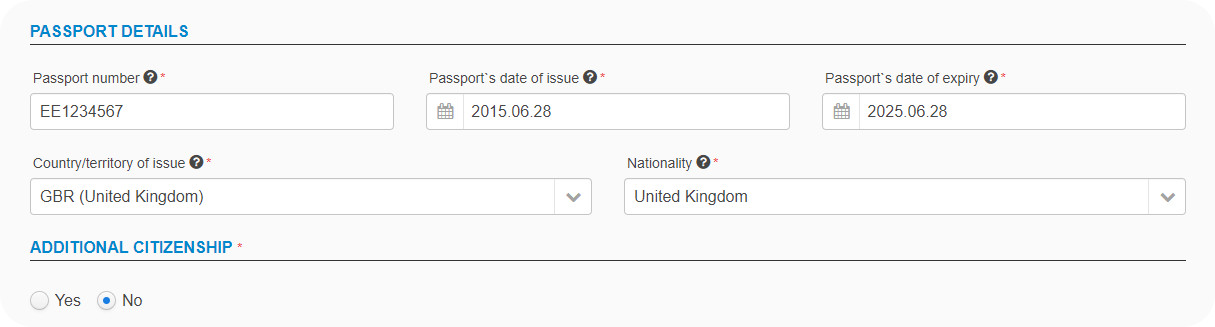
4. Contact details.
Enter information and contact address in this section of the eTA application form. You must provide a valid email address that will be used for communication related to the application. Parents, guardians and representatives submitting the application on behalf of minors enter in this section their own information and contact address. If an application is registered for a minor, a telephone number is also required.
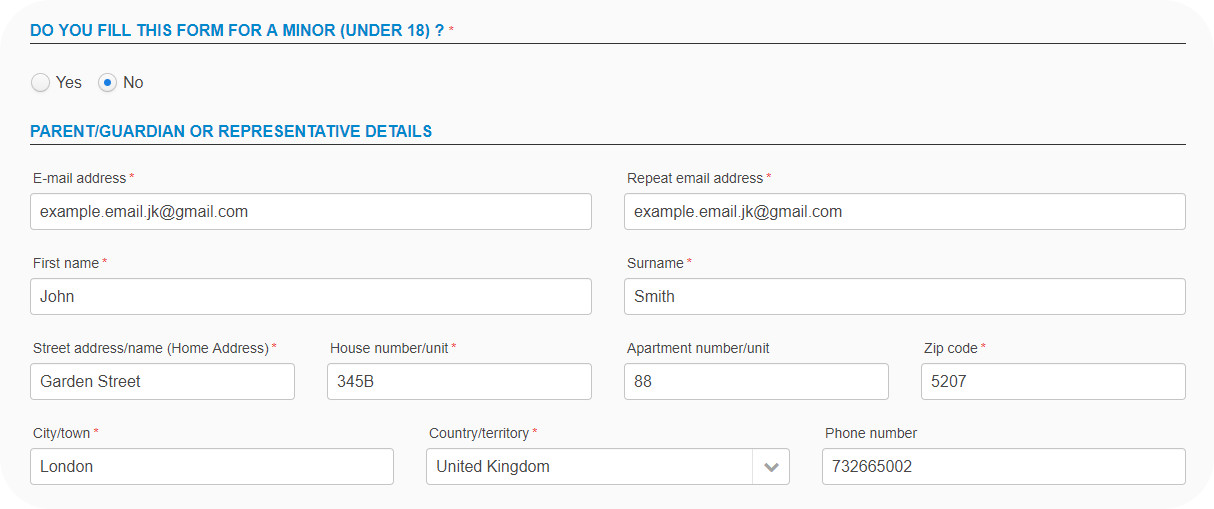
5. Information on employment.
In this part of the eTA application form, enter information and data related to your profession and employment. For students, the name of the educational establishment or university should be provided. Choose your profession from the list. If the appropriate profession is not on the list, choose the most similar profession.
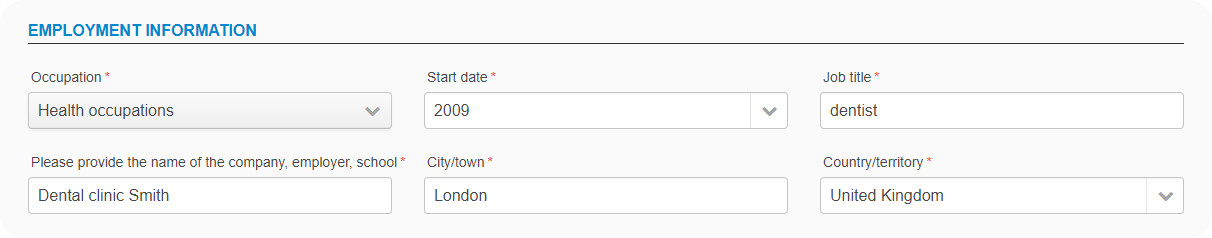
6. Additional questions.
This part of the form contains several questions related to, among others, the history of immigration. If any of the following questions is answered in the affirmative, please provide details in the description field that may help verify the application.
7. Intended departure date and applicant's signature.
In this part of the form, enter the planned date of departure to Canada, if known. In the 'applicant's signature' field, enter the name of the person submitting the application.
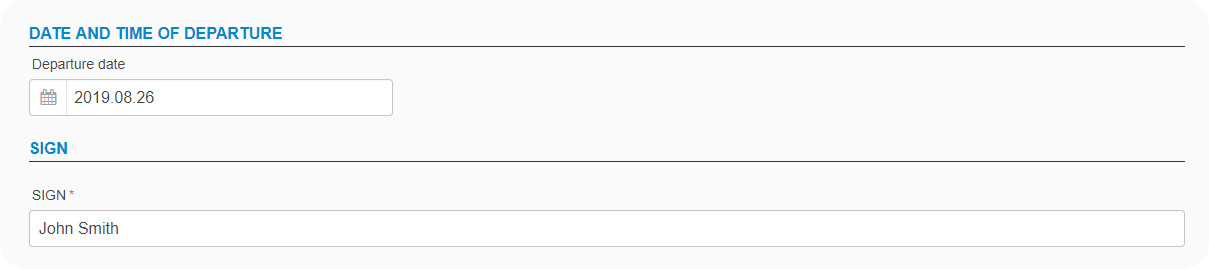
8. Registration of eTA application and fees.
After submitting the application and making the payment, a confirmation will be sent to the e-mail address provided. In most cases, a confirmation of issuing an eTA visa will be sent to the e-mail address provided shortly after submitting and paying for the application.